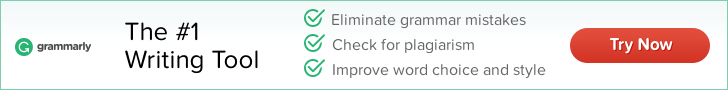I’ve been blogging since 2013, and a lot has changed since then. The industry has changed, but so have the blog resources out there. Here I’m going to share the resources, companies, courses, and sites I use and love.
This page contains affiliate links. Thank you for supporting Kate the (Almost) Great.

Hosting: Bluehost
I switched to Bluehost a few years ago and have had a wonderful experience! Not only is my website faster and more reliable, but their support team has been so helpful. When I’ve had problems with my site, they have fixed them quickly … even when I’m the one who messed things up.
Pinterest and Instagram Scheduling: Tailwind
I’ve been a Tailwind customer for 5+ years and I’ve loved it from the get-go.
Here are some things Tailwind has:
- Bulk uploading
- Drag-and-drop calendar
- Scheduling a pin to multiple boards
- The ability to create brand-new images
- Optimized times to publish
These apply to both Pinterest and Instagram. On Tailwind for Pinterest, you can also schedule a pin to multiple boards, and on Tailwind for Instagram, you can save a list of hashtags, and it will suggest hashtags you should use based on your caption.
Save 50% when you choose an annual Tailwind Plan
Twitter and Facebook Scheduling: Buffer
I use Buffer to schedule Twitter and Facebook, and I love it.
My current plan doesn’t exist anymore, but Buffer has a great Free plan and an incredible Essentials plan. The Free plan allows you to use up to 3 channels, and the Essentials plan is just $5 a month per channel.
The Free plan only lets you schedule 10 posts at a time, but the Essentials plan lets you schedule up to 2,000!
Newsletter: MailerLite
MailerLite’s ForeverFree plan is for people with less than 1,000 subscribers who send fewer than 12,000 emails per month. But even the free plan has awesome forms, landing pages, newsletter templates, and more.
MailerLite has more than 15 possible paid plans, which is a lot more flexible than other places. I have had great experiences with MailerLite since I switched in 2019.
Read more about why I switched to MailerLite in this post.
Graphic Design: Canva
If you’re looking for image editing to make images for your blog posts and/or social media, Canva is all you need.
Canva has an absolutely incredible free plan, so you don’t need to pay to access their resources. But the best thing about Canva is that all you have to do is select the type of image you want to make – pin, tweet, Facebook post, Instagram post, etc. – and they give you a properly-proportioned image to make that’s based on that network’s most popular images.
Canva also has a lot of free stock images that you can use, so you don’t necessarily need to take your own photos.
Mastering Pinterest: Pinterest with Ell
This course is maybe the best thing that ever happened to my blog. Of everything else, Pinterest with Ell changed things for me the most.
The reason that I chose Ell’s course is that I had heard so much about it and it’s a reasonable price at $39. I wasn’t just hearing about it from people who were new to blogging and using Pinterest for blogging. I also heard about it from bloggers like me, who already used Pinterest and thought that they were experts. I can honestly say that I still use strategies I learned from that course several years ago.
Financial Management: Quickbooks Self-Employed
I use Quickbooks Self-Employed for tracking my blog’s money. I link it to my accounts and can manually add things, too. It also helps me calculate my estimated federal taxes.
Sign up for Quickbooks Self-Employed here.
Proofreading/Spell Check: Grammarly
I use Grammarly to help me focus on my content and not on if I made typos or not. I like editing and proofreading as a whole, but when I’m writing blog posts, I want to focus on writing a great post that will help you live your best life with chronic illness. Grammarly lets me focus on that and not typos.